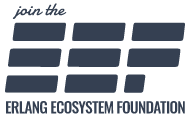Elixir v1.14 released
Elixir v1.14 has just been released. 🎉
Let’s check out new features in this release. Like many of the past Elixir releases, this one has a strong focus on developer experience and developer happiness, through improvements to debugging, new debugging tools, and improvements to term inspection. Let’s take a quick tour.
Note: this announcement contains asciinema snippets. You may need to enable 3rd-party JavaScript on this site in order to see them. If JavaScript is disabled, noscript tags with the proper links will be shown.
dbg
Kernel.dbg/2 is a new macro that’s somewhat similar to IO.inspect/2, but specifically tailored for debugging.
When called, it prints the value of whatever you pass to it, plus the debugged code itself as well as its location.
dbg/2 can do more. It’s a macro, so it understands Elixir code. You can see that when you pass a series of |> pipes to it. dbg/2 will print the value for every step of the pipeline.
IEx + dbg
Interactive Elixir (IEx) is Elixir’s shell (also known as REPL). In v1.14, we have improved IEx breakpoints to also allow line-by-line stepping:
We have also gone one step further and integrated this new functionality with dbg/2.
dbg/2 supports configurable backends. IEx automatically replaces the default backend by one that halts the code execution with IEx:
We call this process “prying”, as you get access to variables and imports, but without the ability to change how the code actually executes.
This also works with pipelines: if you pass a series of |> pipe calls to dbg (or pipe into it at the end, like |> dbg()), you’ll be able to step through every line in the pipeline.
You can keep the default behavior by passing the --no-pry option to IEx.
dbg in Livebook
Livebook brings the power of computation notebooks to Elixir.
As an another example of the power behind dbg, the Livebook team has implemented a visual representation for dbg as a backend, where it prints each step of the pipeline as its distinct UI element. You can select an element to see its output or even re-order and disable sections of the pipeline on the fly:
PartitionSupervisor
PartitionSupervisor implements a new supervisor type. It is designed to help when you have a single supervised process that becomes a bottleneck. If that process’ state can be easily partitioned, then you can use PartitionSupervisor to supervise multiple isolated copies of that process running concurrently, each assigned its own partition.
For example, imagine you have a ErrorReporter process that you use to report errors to a monitoring service.
# Application supervisor:
children = [
# ...,
ErrorReporter
]
Supervisor.start_link(children, strategy: :one_for_one)
As the concurrency of your application goes up, the ErrorReporter process might receive requests from many other processes and eventually become a bottleneck. In a case like this, it could help to spin up multiple copies of the ErrorReporter process under a PartitionSupervisor.
# Application supervisor
children = [
{PartitionSupervisor, child_spec: ErrorReporter, name: Reporters}
]
The PartitionSupervisor will spin up a number of processes equal to System.schedulers_online() by default (most often one per core). Now, when routing requests to ErrorReporter processes we can use a :via tuple and route the requests through the partition supervisor.
partitioning_key = self()
ErrorReporter.report({:via, PartitionSupervisor, {Reporters, partitioning_key}}, error)
Using self() as the partitioning key here means that the same process will always report errors to the same ErrorReporter process, ensuring a form of back-pressure. You can use any term as the partitioning key.
A common example
A common and practical example of a good use case for PartitionSupervisor is partitioning something like a DynamicSupervisor. When starting many processes under it, a dynamic supervisor can be a bottleneck, especially if said processes take a long time to initialize. Instead of starting a single DynamicSupervisor, you can start multiple:
children = [
{PartitionSupervisor, child_spec: DynamicSupervisor, name: MyApp.DynamicSupervisors}
]
Supervisor.start_link(children, strategy: :one_for_one)
Now you start processes on the dynamic supervisor for the right partition. For instance, you can partition by PID, like in the previous example:
DynamicSupervisor.start_child(
{:via, PartitionSupervisor, {MyApp.DynamicSupervisors, self()}},
my_child_specification
)
Improved errors on binaries and evaluation
Erlang/OTP 25 improved errors on binary construction and evaluation. These improvements apply to Elixir as well. Before v1.14, errors when constructing binaries would often be hard-to-debug, generic “argument errors”. Erlang/OTP 25 and Elixir v1.14 provide more detail for easier debugging. This work is part of EEP 54.
Before:
int = 1
bin = "foo"
int <> bin
#=> ** (ArgumentError) argument error
Now:
int = 1
bin = "foo"
int <> bin
#=> ** (ArgumentError) construction of binary failed:
#=> segment 1 of type 'binary':
#=> expected a binary but got: 1
Code evaluation (in IEx and Livebook) has also been improved to provide better error reports and stacktraces.
Slicing with Steps
Elixir v1.12 introduced stepped ranges, which are ranges where you can specify the “step”:
Enum.to_list(1..10//3)
#=> [1, 4, 7, 10]
Stepped ranges are particularly useful for numerical operations involving vectors and matrices (see Nx, for example). However, the Elixir standard library was not making use of stepped ranges in its APIs. Elixir v1.14 starts to take advantage of steps with support for stepped ranges in a couple of functions. One of them is Enum.slice/2:
letters = ["a", "b", "c", "d", "e", "f", "g", "h", "i", "j"]
Enum.slice(letters, 0..5//2)
#=> ["a", "c", "e"]
binary_slice/2 (and binary_slice/3 for completeness) has been added to the Kernel module, that works with bytes and also support stepped ranges:
binary_slice("Elixir", 1..5//2)
#=> "lxr"
Expression-based Inspection and Inspect Improvements
In Elixir, it’s conventional to implement the Inspect protocol for opaque structs so that they’re inspected with a special notation, resembling this:
MapSet.new([:apple, :banana])
#MapSet<[:apple, :banana]>
This is generally done when the struct content or part of it is private and the %name{...} representation would reveal fields that are not part of the public API.
The downside of the #name<...> convention is that the inspected output is not valid Elixir code. For example, you cannot copy the inspected output and paste it into an IEx session.
Elixir v1.14 changes the convention for some of the standard-library structs. The Inspect implementation for those structs now returns a string with a valid Elixir expression that recreates the struct when evaluated. In the MapSet example above, this is what we have now:
fruits = MapSet.new([:apple, :banana])
MapSet.put(fruits, :pear)
#=> MapSet.new([:apple, :banana, :pear])
The MapSet.new/1 expression evaluates to exactly the struct that we’re inspecting. This allows us to hide the internals of MapSet, while keeping it as valid Elixir code. This expression-based inspection has been implemented for Version.Requirement, MapSet, and Date.Range.
Finally, we have improved the Inspect protocol for structs so that fields are inspected in the order they are declared in defstruct. The option :optional has also been added when deriving the Inspect protocol, giving developers more control over the struct representation. See the updated documentation for Inspect for a general rundown on the approaches and options available.
Learn more
For a complete list of all changes, see the full release notes.
Check the Install section to get Elixir installed and read our Getting Started guide to learn more.
Happy debugging!